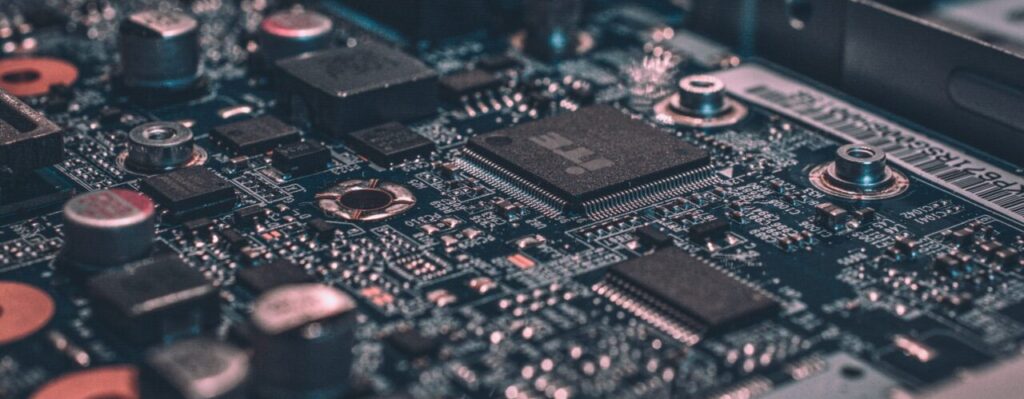Linux System Administration
Campus Linux Services (CLS) is a community of Linux system administrators who work together to maintain a shared provisioning and configuration management infrastructure, and provide each other with support and training. We strive to maintain a system that is open, transparent, and understandable, in order to facilitate the needs of Linux system administration on campus.
Here you will find resources for how to create a tenant in the CLS ecosystem, training videos, and documentation for how we handle Linux system administration at NC State.
The CLS community is open to any NC State staff member who manages Linux machines.
Join our Mailing List: group-campus-linux+subscribe@ncsu.edu
Slack Channel: https://ncstateit.slack.com/messages/cls/
Getting Started
If you haven’t already, join our mailing list and Slack channel. These are our primary methods of communication, and there’s almost always someone around who can assist with any issues you may encounter while getting up and running. Feel free to come by and ask questions or to simply say hello.
If your unit doesn’t already have a tenant in the CLS ecosystem, the first thing you’ll want to do is set up a tenant for yourself. Once your tenant has been added, you’ll be able to provision machines, enforce configuration management, gather inventory, etc.
Additional documentation for setting up a tenant is coming soon! In the meantime, feel free to reach out via the mailing list or Slack and we’ll be happy to work with you to get you set up!
Contributing
As a Linux community, one of our primary principles is to keep things as open as possible and let everyone browse through the code that keeps things running, and in the spirit of open source we welcome contributions in all forms. Whether you’re just curious to see how things look under-the-hood, or you’d like to contribute a Pull Request to change some code, you can find all our code at https://github.ncsu.edu/ncstate-linux.
Admin resources
- Ansible Quick Start
- CLS Presentations (Puppet/Hiera/Foreman)
- Building a Linux host in CLS
- Building a PCI host in CLS
- Foreman account creation – requires
- Duo enrollment (send a ServiceNow incident to “security”)
- Your .admin account is added to the AD group oit-ss-sts-iws-admins .
- The account gets auto created when you auth for the first time.
- EPS Workstation Specification (requires NCSU GitHub access)
- Monitoring with Zabbix
- Notification with OnCall/IRIS
- RedHat Satellite Registration Guide
- RedHat Satellite Migration Guide (6.2)
News for System Administrators